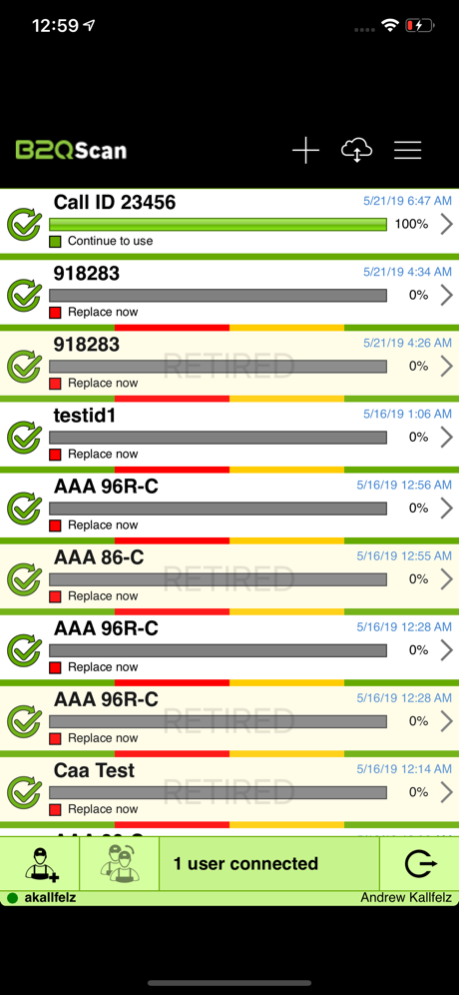B2QScan 2.5.17
Continue to app
Free Version
Publisher Description
B1 BATTERY TESTER HARDWARE REQUIRED FOR FULL FUNCTIONALITY
The B2QScan App is a lead acid battery health analysis and data sharing application that works together with a B1e Battery Tester to help battery service providers and owners determine battery condition and track the health of 12V lead acid batteries (WET,MF, AGM, EFB...) .
B2QScan instantly captures battery characteristics from an optical image generated by a B1 Battery Tester. Data may be shared between connected B2QScan user accounts.
B2QScan includes the following features:
- Optically captures battery test data from B1 Tester (B1 Battery Tester hardware required for this feature)*
- Optically captures battery barcode*
- Optically captures VIN from vehicle VIN bar code*
- Determines battery health, and warns of potential starting and charging system problems
- Enables user to save, email, print, share test reports instantly
- Cloud based backup and sharing of test data with connected users
* Camera functions require an autofocus camera.
The B2QScan App and B1 Tester is an ideal battery management solution for automotive, heavy duty, marine, and RV technicians; fleet operators and service providers; vehicle and equipment owner / operators.
The B2QScan App and B1 Tester may also be used to simplify and automate the management of industrial lead acid batteries in electric vehicles, UPS, and telecom applications.
Install the B2QScan App and visit b2qtech.com/demo to find sample optical codes that simulate real B1 tests. Purchase B1 Tester hardware from your local automotive electrical dealer, or from b2qtech.com
Apr 11, 2024
Version 2.5.17
*bug fixes
*expanded automobile YMM coverage
About B2QScan
B2QScan is a free app for iOS published in the System Maintenance list of apps, part of System Utilities.
The company that develops B2QScan is B2Q Technologies. The latest version released by its developer is 2.5.17.
To install B2QScan on your iOS device, just click the green Continue To App button above to start the installation process. The app is listed on our website since 2024-04-11 and was downloaded 0 times. We have already checked if the download link is safe, however for your own protection we recommend that you scan the downloaded app with your antivirus. Your antivirus may detect the B2QScan as malware if the download link is broken.
How to install B2QScan on your iOS device:
- Click on the Continue To App button on our website. This will redirect you to the App Store.
- Once the B2QScan is shown in the iTunes listing of your iOS device, you can start its download and installation. Tap on the GET button to the right of the app to start downloading it.
- If you are not logged-in the iOS appstore app, you'll be prompted for your your Apple ID and/or password.
- After B2QScan is downloaded, you'll see an INSTALL button to the right. Tap on it to start the actual installation of the iOS app.
- Once installation is finished you can tap on the OPEN button to start it. Its icon will also be added to your device home screen.